PHYS 100 :: Physics Illinois :: University of Illinois at Urbana-Champaign
iClicker Information
Introduction
In lectures, you'll answer questions using an iClicker. This counts as your participation grade in the lectures, so you'll need to bring your iClicker to every lecture (including the first lecture!).
You can use either the older iClicker+ or the newer iClicker 2. You can purchase a new one or a used one (I recommend used, because they're cheaper). The iClicker cloud app is not compatible with our course. You need a physical iClicker remote.
Having another student answer questions using your clicker is considered cheating.
Points
See the "Course Grading" page for more on how iClicker points are counted.
How Do I Know If The System Registered My Answer?
There are two different versions of the iClicker remote you can use:
- iClicker+ (no LCD) will have a solid green light appear next to status when the system has successfully logged your answer.
- iClicker 2 (with LCD) will have a checkmark appear in the screen when the system has successfully logged your answer.
Registration
Your iClicker has to be registered to you, so we can give you participation points. Please register your iClicker in the course gradebook. You can find your iClicker serial number on the device (picture below).
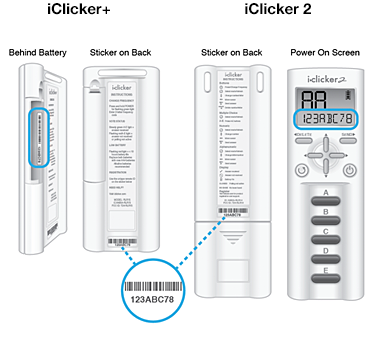
Batteries
The batteries should easily last the entire semester. In any event, if they are starting to go, the clicker will flash, letting you know; you should still have enough power for another few lectures after that, i.e., there's no good excuse for not getting new batteries.
FAQs
Q: I have purchased and registered an iClicker for [a different class]. Can I use it in this class also?
A: Yes, but make sure you register it for Phys100.
Q: My clicker always says "NO BASE" when I try to send a vote. What can I do?
A: Make sure your frequency is set to the frequency announced by your lecturer at the beginning of class.
Q: Do I have to change the frequency of the iClicker?
A: Your lecturer will announce the frequency used in the lecture hall. Make sure your iClicker is set to the frequency announced by your lecturer.
Q: How can I tell if my iClicker is working?
A: If a green light flashes on the models without the LCD screen, or if you see a check-mark on the LCD screen, then you can be sure that your vote was counted. If you don't see this you may be on the wrong frequency, or you may just need to vote again.
