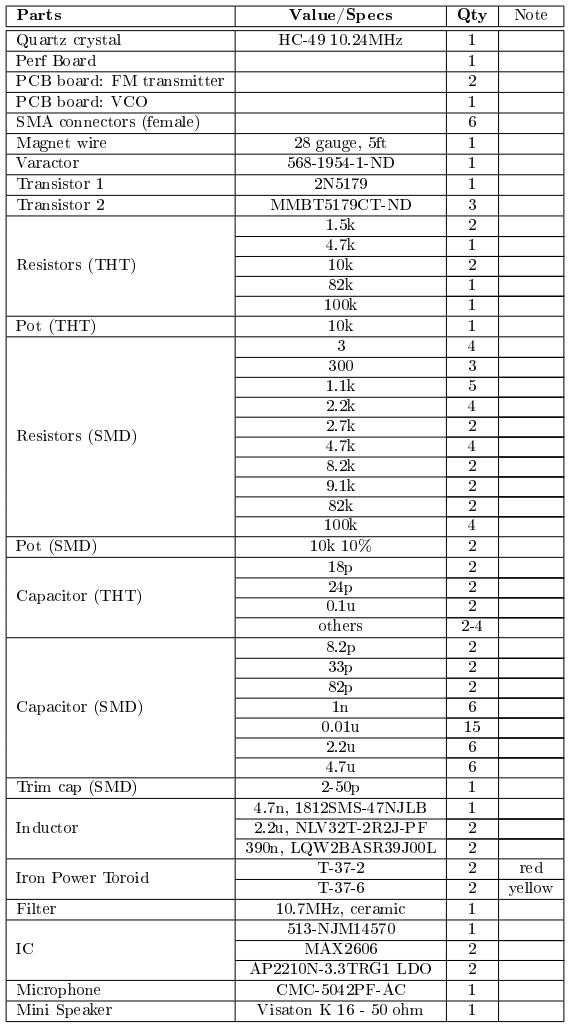
Due to restrictions caused by the current crisis, labs will be conducted in a virtual format. You will need to perform all experiments at home. For this purpose you will need to purchase a set of instruments from the list. The total cost for all the instruments should not exceed $200. In addition, the instructors will send a lab kit to an address provided by you. In the kit, you will find components and parts needed to conduct the experiments. Lab sessions will meet in online. They consist of three-hour lab sessions where the TAs will explain and share the procedure for the experiments. Students are expected to attend the lab section for which they have registered. Students are encouraged to read the laboratory assignment instructions and complete any prelab activities before signing in.
To get access to Keysight Advanced Design System (ADS), log into https://my.engr.illinois.edu/labcheck, then select Electrical and Computer Engineering to view current lab usage. Follow instructions on the screen to remotely access one of the EWS lab computers.
In the Fall 2020, the lab is moving to online instruction. We strive to deliver the best experience to the students by preparing the lab exercises so that you can do it at home, with the help of your TA. Students must have the following equipment:
Besides, other instrument such as portable Vector Network Analyzer (VNA) like this one or Oscilloscope like this one are good gears to have.
Note: All links included above are for reference only. As long as your equipment have the same capability, you should be able to do the lab exercises.
Component kits
Register to get the component kit following instructions provided to you in an email sent by ECE shop.
You will need the following parts
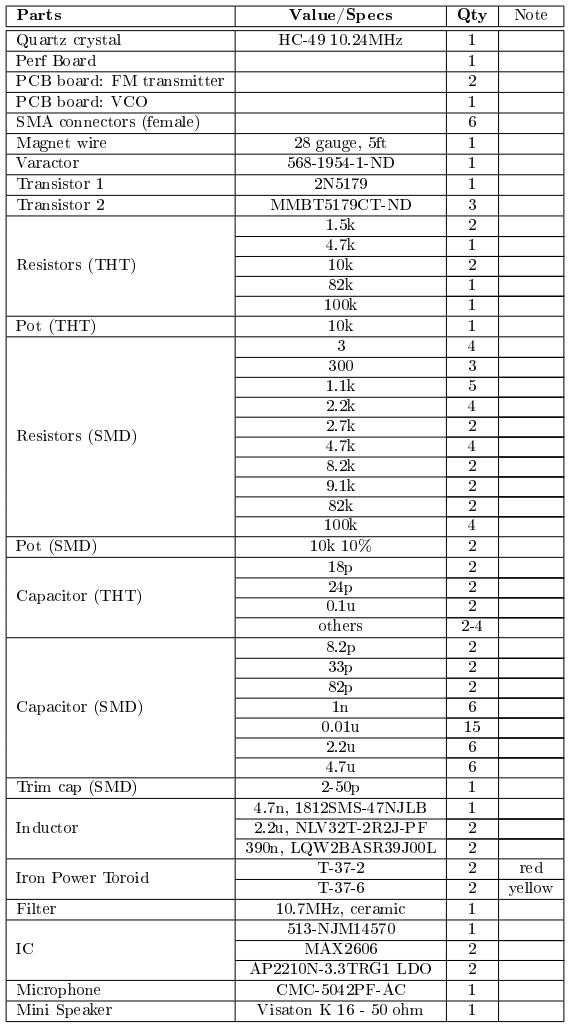
ECE supply center catalog: https://my.ece.illinois.edu/storeroom/catalog.asp
Agilent Spectrum Analyzer Mode Measurement Guide: http://courses.engr.illinois.edu/ece453/lab_files/N9060-90035.pdf
Oscillator video #1: https://uofi.box.com/s/t9vebusvtj274e4jk43ebcx136tsp0vv
Oscillator video #2: https://uofi.box.com/s/cubtgy4sw6fo3skkh2j7v0gyvodeywtx
Oscillator video #3: https://uofi.box.com/s/ekt9y6nx1kym84qs7vxgyqujos3ld9nh
FM quadrature demodulation slides: http://courses.engr.illinois.edu/ece453/lab_files/FM_demod_slides.pdf
ECE453 Eagle supplemental part library: http://courses.engr.illinois.edu/ece453/lab_files/ece453.lbr
Additional Eagle use notes: http://courses.engr.illinois.edu/ece453/lab_files/Eagle_Use_Notes_JCG2.txt
Eagle schematic design tutorial video: https://www.youtube.com/watch?v=1AXwjZoyNno
Eagle layout design tutorial video: https://www.youtube.com/watch?v=CCTs0mNXY24