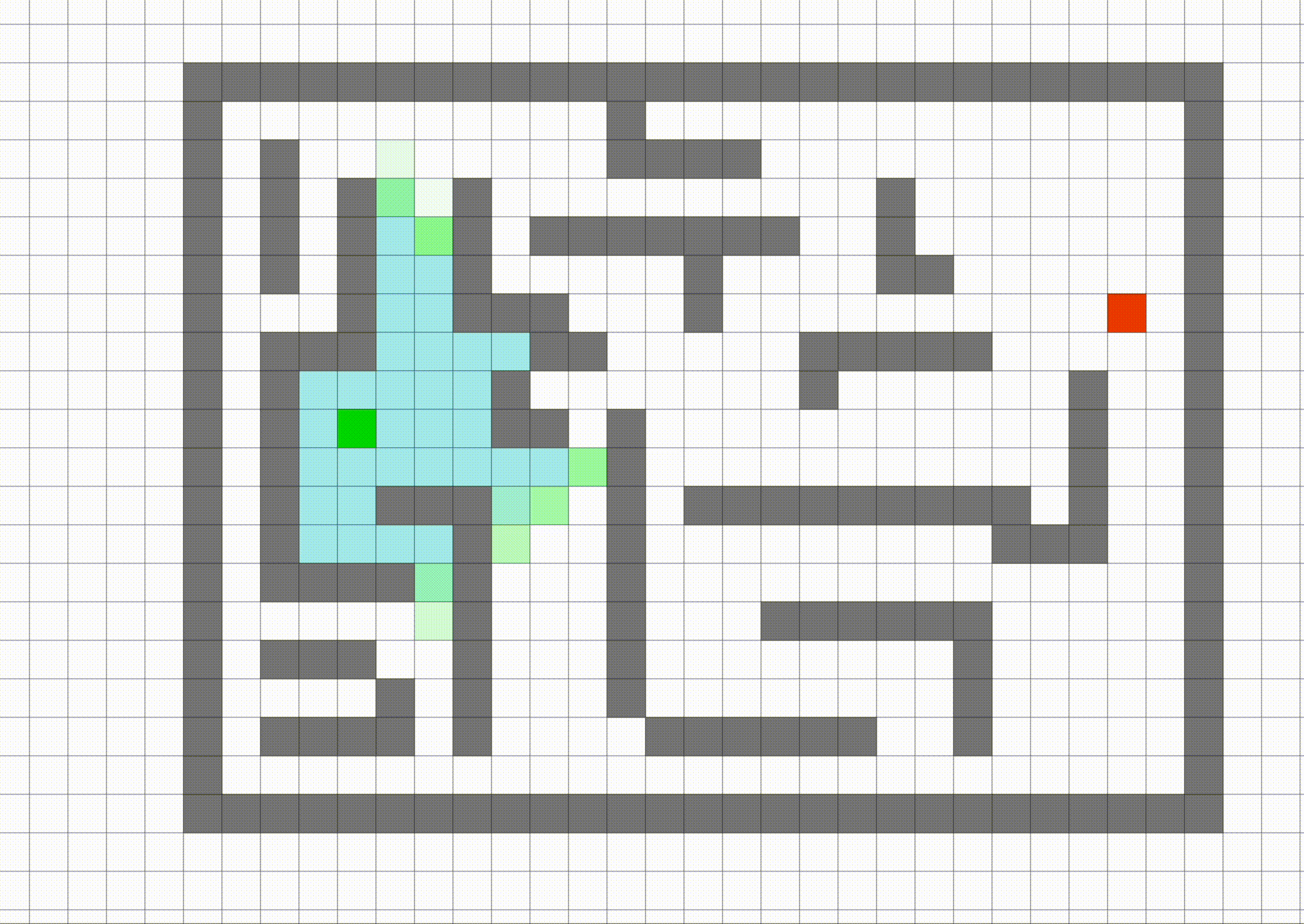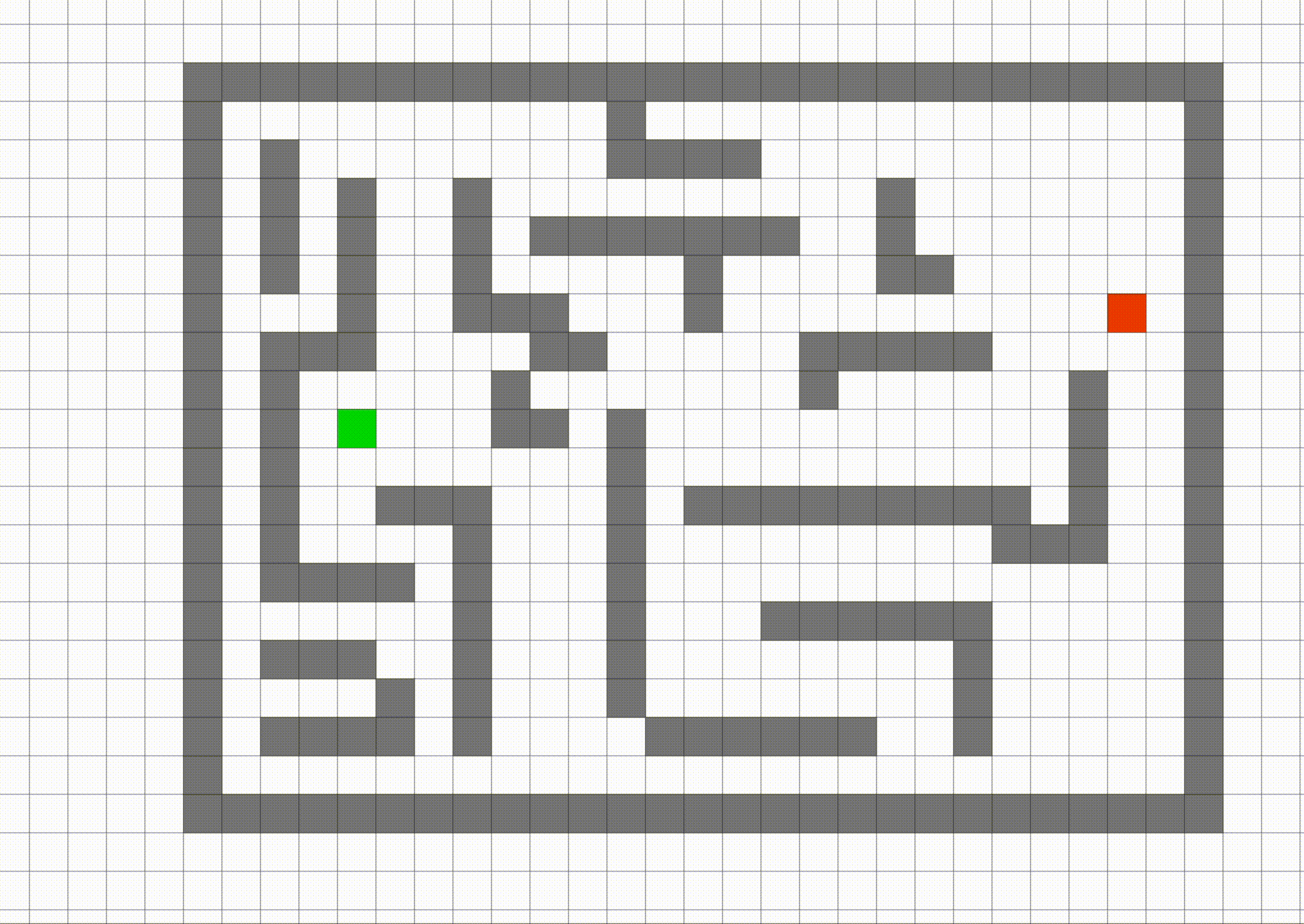Understand Maze¶
This section aims to help you get some ideas of the data we are using. Note that in this MP we have provided the maze for you, so you don't need to write maze on your own. The data/ directory contains the maze files we will be using in this assignment. Image shown below is what the maze will look at after openning a pygame-based interactive visualization of the data/part-1/small maze and a solution from the start point to the end point.
Hint: This is what the solution will look when you run bfs of A* single_search.
The blue dot represents the agent. You can move the agent, using the arrow keys, to trace out a path, shown in color. The black dots represent the maze waypoints. Observe that this maze contains a single waypoint, in the lower left-hand corner.
Let's play with the maze by running the cell shown below (If your environment does not recognize python3 or giving you an error, try python instead first in the following command. Please also make sure you have installed all the dependencies.)