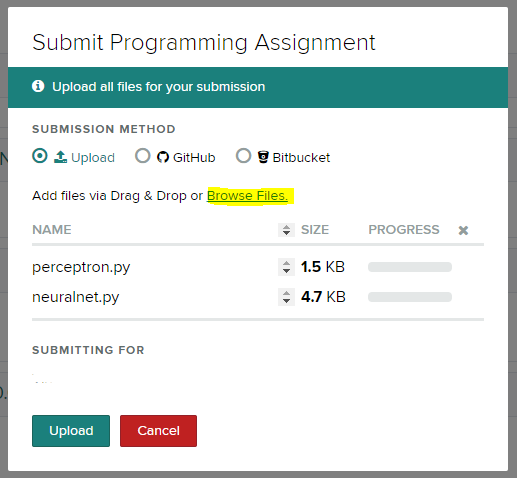When you click on "submit", you should be able to see "Submit Programming Assignment" prompt as follows:

Please click on "Click to Browse" button. A file manager will appear. Now, select ALL the files you want to upload. In case of MP2, you would select both perceptron.py and neuralnet.py.
Alternatively, you can also upload one file at a time by clicking on "Browse Files" button as shown in image below. Once you add both the required files, click "Upload".