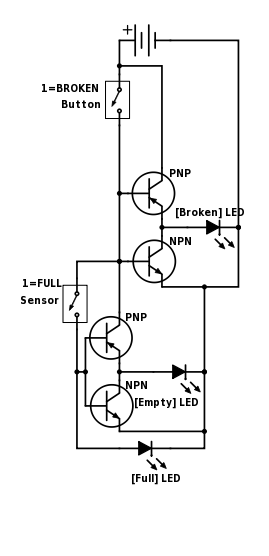Duke Vijit/wdv2 (ECE 120)
Pooja Kankani/kankani2 (ECE 120)
Kushal Kumar Goenka/kgoenka2 (ECE110) (Class: AL3 CRN: 36789)
- Introduction:
- Statement of Purpose:
PinPoint solves the problem of finding seats in large lecture halls for students. Our Goal is to successfully map all seats in Lecture Halls on a mobile platform and allow students to determine which seats are unoccupied by individuals in real time via their smartphone or our web app. There are plenty of unoccupied seats that result in us, Students not having the opportunity to pick a spot that we like. We believe learning happens when you're in a comfortable environment and PinPoint will provide you with just that.
Whether you wish to sit right at the front, or somewhere in the middle, PinPoint has you covered. We as students face this problem on an everyday basis; when we're a couple of minutes late for a lecture or simply just on time. Don't you think this is a problem that you would like someone to solve?
Imagine entering a lecture hall and knowing where exactly you want to sit down. No more hopping about, peering through 'heads' looking for an empty seat right at the front. If you have the PinPoint app, you're good to go and can walk right through to your desired 'Spot' - (Call It Yours Even!) - Background Research:
The primary background research that our team did before coming up with this project was simply thinking of everyday problems that we face on campus and then looking for ways to solve them. Searching for unoccupied seats was one such difficulty that we all seemed to face, one that we figured must be true for most large universities such as ours.
This problem was also analogous to another that was pointed out to us. Namely, to do with parking spots. Now, there are 'Smart Parking' lots that signal to drivers of an empty space to park their car in large parking lots. Via a green light at the top or connecting it to the Web.(Bosch sensor connects parking spaces to the Web: http://newatlas.com/bosch-active-parking-lot-management/39629/) extended this idea and adapted it to fit seats in Lecture halls.
Further research also presented other projects and patents that could be implemented on a larger scale. These were very similar to our project and hence present successful practical application of technology that PinPoint will leverage. (Seat occupancy detection and display system US20120242492 A1 : https://www.google.com/patents/US20120242492).
- Statement of Purpose:
- Design Details:
- Block Diagram/Flow Chart:
- System Overview:
Our project receives sensor data from multiple sensors to determine whether an individual is currently occupying a seat. If the sensor detects someone, it outputs a full value that lights up a Red Led at the back of the chair (Indicating that its been Occupied). If however, the sensor does not detect any pressure/weight/person, it outputs an empty value that lights up the green LED (Indicating that the seat is unoccupied). In the unlikely scenario that a seat is broken, through manual user input, the Yellow LED can be activated (Indicating that the seat is faulty). This will be controlled through a micro-controller (Arduino).
- Block Diagram/Flow Chart:
- Parts:
Pressure sensor, Arduino- Micro-controller, Radio Transmitter/receiver, Colored LEDs, Jumper Cables, Velcro Strips, Push Buttons, Transistors - Possible Challenges:
Accurately Sensing output from the pressure sensor, and outputting it via LED
Interfacing sensors with the Arduino
Implementing the sensors to work on a real Chair
Faulty Sensors
Implementing on a Human Size Chair - References:
a. Seat occupancy detection and display system US20120242492 A1 : https://www.google.com/patents/US20120242492).
b.Bosch sensor connects parking spaces to the Web: http://newatlas.com/bosch-active-parking-lot-management/39629/ - Weekly Updates:
Week 1:We formed a group and began thinking about a practical issue and an electronic device that could address it. Formalization of the group and logistics about organization and communication
Week 2: We generated the wiki page and drafted a circuit diagram, formalizing the functionality and goals of our group. We did some research about existing devices that address this problem and how to scale it for use in the university auditorium context.
Week 3: Finished drafting circuit diagrams and a flowchart for device operation. We decided on the types and specifications of the circuit components that we would need for each function decided upon in previous weeks. We obtained an Arduino and looked into the basics of programming the IDE.
Week 4: Experimented with functionality and electrical I/O for the pressure sensor. We will integrate this as the primary input for our device. We also worked on setting up the Arduino microcontroller and interfacing it with the Arduino/Genuino Windows IDE.
Week 5: Worked on a basic model of our project using the Arduino IDE, and the pressure sensor. Was able to successfully use the Flexiforce/Pressure sensor to detect pressure and turn on a RED LED when pressure is applied, or the Green one otherwise. We tried to incorporate the pushbutton to accept input to signal if a particular Chair was broken or still functional. Ran into problems with the pushbutton, need to work on the same next week, and think about how to deliver information to users through a wifi/bluetooth module.
Week 6: Worked on debugging the user input button and have full functionality with both the pressure sensor and the broken/functional button. We looked into wi-fi integration for networking and have decided on a module that allows connectivity. We also considered going forwards with an implementation using transistors as opposed to an Arduino for lower unit cost.
Week 7: Research on wifi module on the Internet, to be implemented when the component arrives.
Week 8: Wi-fi module arrives and begin working on integration. Soldered the shield onto the main Arduino board
Week 9: Continue debugging. Team found out that voltage regulator on wifi module had overloaded and is now inoperational
Week 10: Rewired circuitry to make more efficient use of logic gates and minimize I/O from Arduino, which reduces likelihood of errors. Wifi module is still unusable. We are looking into using alternative communications techniques like Bluetooth or XBee