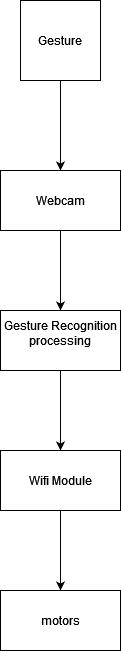| Name | NetID | Section |
|---|---|---|
| Ribhav Sahu | ribhavs2 | ECE 110 |
| Xuhang Xiao | xuhangx2 | ECE 110 |
| Qinglin Ge | qge3 | ECE 110 |
Statement of Purpose
The purpose of this project is to build a car which can be controlled by hand gestures. We will be using the webcam to provide hand gestures and then the car will move accordingly. We believe that if this project works, then it could be scaled up to an actual car in future, and it would revolutionise driving and make it much easier. This idea is unique as the driver will no longer be physically touching either the steering wheel or the gas or break pedals
Background Research
Our project started with an idea to make a project related to vehicles. During the first week of discussion, we came up with an idea: to design a car that can jump across vehicles, After having a rough idea of the project, our group discussed the practicability of this project, we encountered three questions: "How can we make the car jump?", "How can the car recognize the height and width of the obstacle?", and "How can we control the height the length that the car jump?". These questions drove us to find more resources that were related to our project on the internet. On Youtube, we found a video related to object recognition. This technology can be used to find out the size of the obstacle. However, it is difficult to find videos on how to design a jumping car. After finding this problem, we thought again about our idea.
Since we had already done a lot of research on object recognition and how to make a car, the idea of making a 'Gesture Controlled Car' popped into our mind. This idea uses the same technology as the 'jumping car'. This project is important because it can simplify the process of driving a car. Instead of stepping on the gas and turning the steering wheel, the driver can control it by pointing to different sides. This project investigates a new style of driving.
Block Diagram / Flow Chart
System Overview
Provide descriptions to your block diagram and flow chart. State the purpose of each block.
Gesture: A human subject provides different gestures to control the car.
Webcam: The webcam will capture the gestures so that it can be processed.
Gesture Recognition Processing: Through Tensorflow, the gestures will be processed and appropriate instructionscontrols for the car) will be transmitted to the car.
Wifi Module: This will be used to transmit the controls to the car.
Motors: The motors will finally carry out the instructions to control the car.
Parts
Provide a list of parts that you may need for your project. You should include details such as the quantity, model number, purpose, vendor, and price (excluding taxes and shipping) for each part. This list may change as you work on your project.
Roles:
| S.No | Name | Role |
|---|---|---|
| 1. | Xuhang Xiao | WiFi Communication |
| 2. | Qinglin Ge | Turning Gesture commands into motor signals |
| 3. | Ribhav Sahu | Getting Tensorflow to work |
Possible Challenges
1,None of our group members have experience working with Arduino before, so the coding would be our primary challenge.
2,We are dividing our project into three parts, first being gesture recognition, second is the control of the car, and third a wireless module that would connect the first two parts together, and we will need to do some research about how to complete all three parts.
3,We are considering powering the car with two motors, one controlling the back wheels, responsible for moving forward and backward, and another responsible for turning, and we might face some challenges when working on the latter part.
References
Renotte, N., 2021. Tensorflow Object Detection in 5 Hours with Python | Full Course with 3 Projects. [online] Youtube.com. Available at: <https://www.youtube.com/watch?v=yqkISICHH-U> [Accessed 17 September 2021].
TensorFlow. 2021. Build from source | TensorFlow. [online] Available at: <https://www.tensorflow.org/install/source#macos> [Accessed 17 September 2021].
Arduino. 2021. Arduino - Home. [online] Available at: <https://www.arduino.cc> [Accessed 17 September 2021].
WebSocket, W., 2021. Web Server with NodeMCU WebSocket - Microcontroller Tutorials. [online] Microcontroller Tutorials. Available at: <https://www.teachmemicro.com/web-server-nodemcu-websocket/> [Accessed 17 September 2021].