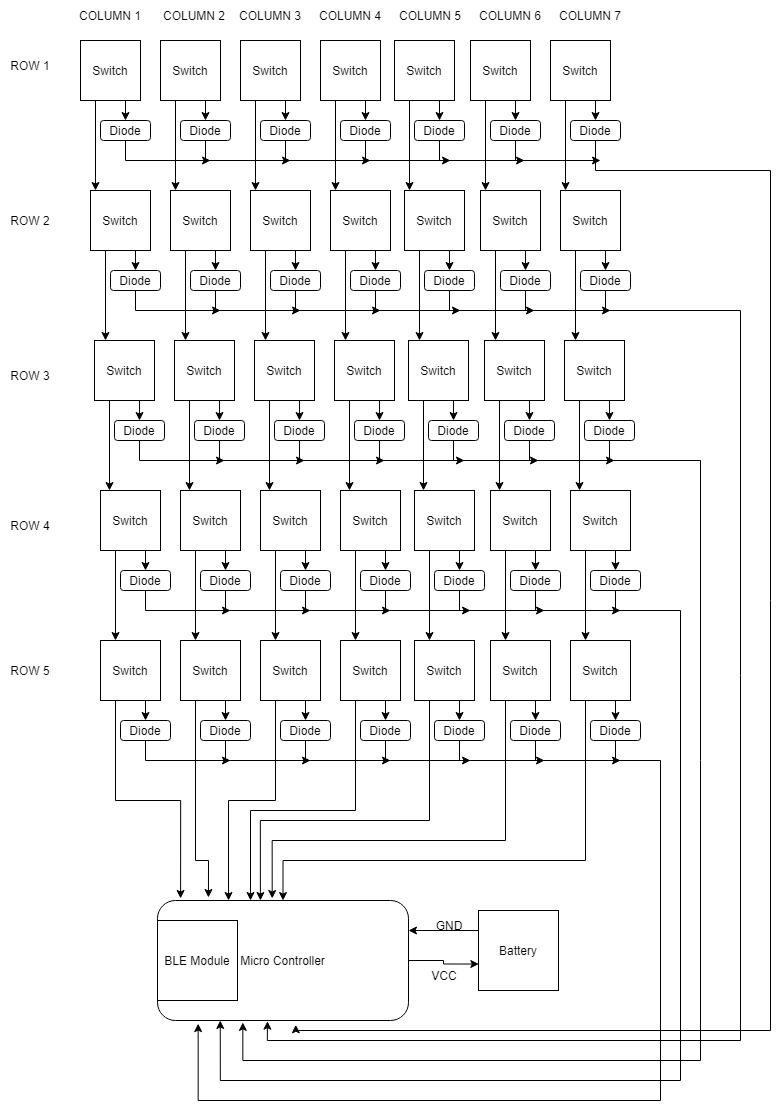| Name | NetID | Section |
|---|---|---|
| Luis Salazar | les9 | ECE 110 |
| Johan Sandoval | jsand23 | ECE 120 |
Statement of Purpose
Please provide a brief description of your project. List the goals and objectives of your project and explain why this project is useful for the problem your group want to solve or functions that make your project unique.
The purpose of this project is to construct the perfect engineering companion for any engineer that uses a computer keyboard constantly to code, design, and create. Typical keyboard design is known to lead to unwanted wrist and shoulder damage when interacting with a keyboard. For this project we are going to build a customized design for one of our team members that addresses ergonomics and supports their typing habits. The main objective of this project is to build an affordable and functional keyboard that tackles proper ergonomics and design to ensure the build is accessible for most people. We understand that in most cases college students don't have much money available, but we believe that this should not deter them from taking care of their physical wellness and practice sustainable habits for future career options in engineering.
Background Research
Please provide details on the background research your group has done for your project. Explain what drives you to work on this project and/or why this project is important. Also include discussions on any similar projects your group have looked at in coming up with your project. How is your proposed project different or similar to those your group have looked at.
When it comes to mechanical computer keyboards there is an entire world of customizability and options to choose from in order to meet the needs of a large consumer base. With more work switching to online environments, is important to have a device that will support typing needs to prevent future injury as well as grant benefits to increase productivity. Traditional mechanical keyboards, while in most use cases will be just fine when completing daily tasks on the computer, can fall short when needing to meet the needs of consumers that spend the majority of their time typing or interacting with their keyboards. There are three areas of injury that can arise with the prolonged use of traditional keyboards. These injuries are Ulnar Deviation, Hand Pronation, and Wrist Extension.
- Ulnar Deviation - With improper typing form, the wrist can cause the fingers to drift towards the pinky in turn causing muscle tissue around the fingers to be damaged and result in RSIs (Repetitive Strain Injuries) such as Carpal Tunnel syndrome. To prevent Ulnar Deviation, the user needs to keep their wrist in line with their arm which can be difficult with traditional keyboards. Ergonomic keyboards can be split which means the keyboard has two halves for each hand allowing for the arms to better fall in line with the shoulders.
Hand Pronation - The forearm has two bones called the radius and the ulna that can cross when keeping your arm in a flat state. When the bones cross they pinch muscle tissue preventing proper blood flow to your forearm resulting in fatigue and potential RSIs. All traditional keyboards are flat and require the user to pronate their hands. Ergonomic keyboards have a solution called tenting which allows the hand to stay in a neutral position by raising the thumbs elevation and prevents the hand from pronating.
Wrist Extension - Higher profile keyboards can also be an issue due to the hand being raised and the wrist bending backward. This bend in the wrist is called extension and causes inflammation in the wrist which can result in Carpal Tunnel as well as Intersection Syndrome. Tenting can alienate wrist extension but another solution for traditional keyboards are wrist rests. Wrist rests enable the wrist to be in line with the hand and can prevent wrist extension.
An ergonomic keyboard is a great solution in being able to prevent arm injury that can result in problems that can exist all over the body. Poor wrist and arm care can result in neck, shoulder, and head pain due to how the nerves are connected in the body and are something that needs to be taken seriously if participating in an activity that requires long hours at the computer. Ergonomic keyboards aren't only great in their ability to prevent injuries, these keyboards can be very proficient in boosting productivity by adding better layouts to aid in STEM fields. These benefits include but are not limited to ortholinear layouts, thumb clusters, layers, and portability.
- Ortholinear - Traditionally keyboards have a staggered layout that they have inherited from their ancestor the typewriter. A staggered layout adds no benefit as the keys can be in difficult places for proper touch typing and having them in even columns allows for keys to only be one key away from each other at all times rather than an arbitrary distance.
- Thumb Clusters - The pinky is arguably the weakest finger on the hand whereas the thumb is arguably the strongest. The pinky, however, is tasked with pressing most function keys except for the spacebar. These keys include backspace, shift, enter, caps lock, tab, control, alt, and delete. Having the weakest key tasked with stretching to press every one of these keys makes little sense and can be solved by moving these keys closer to the thumbs to allow for faster typing and more consistent key presses.
- Layers - Making a custom keyboard allows the user to create any layout they want resulting in the ability to shrink the keyboard and put other functions on layers that can be shifted to. This allows for less finger travel and makes any touch typist more productive once getting used to their layouts and use of layers. These custom layers can also enable the use of different keyboard layouts other than QWERTY which has the most used keys in the English language in random spots and requires the user to constantly stray from the home row.
- Portability - With the use of layers on a custom keyboard being able to shrink the keyboard and also having access to a split form, keyboards can be lightweight and small enough to be conveniently portable. This allows users who are required to move desks a lot to still have access to their convenient boards while being on the go.
Ergonomic keyboards have many pros in their design and can be essential to get the most of your time interacting with keyboards. With college students having many online classes and the workforce moving to an online environment a keyboard that caters to healthy habits as well boosts productivity is an important investment to make. Custom keyboards also allow for Bluetooth compactivity making for a more convenient experience as well as can be much cheaper if hand-built due to the easy to DIY parts with the help of a PCB mill and 3D printer that can be accessed at most maker spaces. Building a custom ergonomic keyboard is as rewarding as it is useful.
Block Diagram / Flow Chart
Provide a simple block diagram of your hardware design. A block diagram is a schematic graphic that shows the interactions between different components in a hardware or software system. If appropriate, please also include a flow chart showing the steps your design needs to go through to function. The online program draw.io is a great tool to create polished block diagrams and flow charts. Likewise Microsoft's vision is also a great program to create block diagrams and flow charts.
System Overview
Provide descriptions to your block diagram and flow chart. State the purpose of each block.
The switch block is the mechanical switch that actuates when pressed to register a keystroke. The diode block enables N-key rollover which allows for multiple keys to be pressed at the same time as well as connects the rows together. The Micro controller is the hub of the computation that helps keep track of which key is pressed through the combined actuation of the column and row. The BLE Module is soldered on to the controller and allows for Bluetooth compatibility. The Lipo battery allows for wireless support and enables both halves to speak to each other.
Parts
Provide a list of parts that you may need for your project. You should include details such as the quantity, model number, purpose, vendor, and price (excluding taxes and shipping) for each part. This list may change as you work on your project.
| Part Name | Model Number | Purpose For Part | Vendor | Price | Quantity |
|---|---|---|---|---|---|
| Keycaps | https://kbdfans.com/collections/backlit-keycaps/products/multiple-color-backlit-mechanical-keyboard-translucent-keycaps?variant=34442904469643 | ||||
| nRF52832 Bluetooth Module | E73-2G4M04S1B | Adds BLE capabilities to keyboard to enable Bluetooth capabilities | cntronic.com | $10.98 | 2 |
| Mechanical Switch | Gateron SMD Yellow | Used to register keypresses | drop.com | $20 | 70 Switch Pack Size |
| Rotary Encoder | EC11 | Used as configurable knobs | keebio.com | $1.99 | 2 |
| Rotary Encoder Knob | |||||
| Lithium Ion Battery | PKCELL LP803860 | Used to power the Bluetooth microcontrollers | adafruit.com | $12.50 | 2 |
| PBT Keycaps | TBD | Used as the covering for the switches to identify the keys | TBD | TBD | TBD |
| Diodes | TBD | To allow for N-Key rollover and electrical signal to controllers | TBD | TBD | TBD |
Possible Challenges
Please list some of the challenges that your group foresee in working on your project.
Possible challenges that can occur during this process are decision-making, budget, and inexperience. An issue can arise in choosing a keyboard layout or forking a layout as there are so many options to choose from. Decision-making is crucial in this process as there are so many choices in the mechanical keyboard world from switches to keycaps to controllers. Another possible challenge that can arise is the reduced budget since keyboard parts aren't readily available which can make them a bit expensive however with the right research this issue can be prevented. PCB design can be another issue as the members in our group are unfamiliar with that scope but with the right determination and through trial and error this issue can be overcome as well.
References
List all references you used in your proposal. This is important, you do not want to be blamed for plagiarism. IEEE citation format is highly recommended. You can use citethisforme.com's IEEE citation generator to painlessly generate your references in this style.
https://github.com/harshitgoel96/Ergodox_BLE
Muller, J., 2019. Different Types of Wrist Movements Explained. [online] Ergonomic Trends. Available at: <https://ergonomictrends.com/types-of-wrist-movements-and-injuries/>
Final Report Links
Final Video
https://drive.google.com/file/d/14czFLBBogz2xAv0pbsiK66fhtszAifgU/view?usp=sharing
Final Report
https://docs.google.com/document/d/17MRvi5a3uAkqTE_LrhC-X2UMr8Ho4GCuFbYFXVrZ8uo/edit?usp=sharing