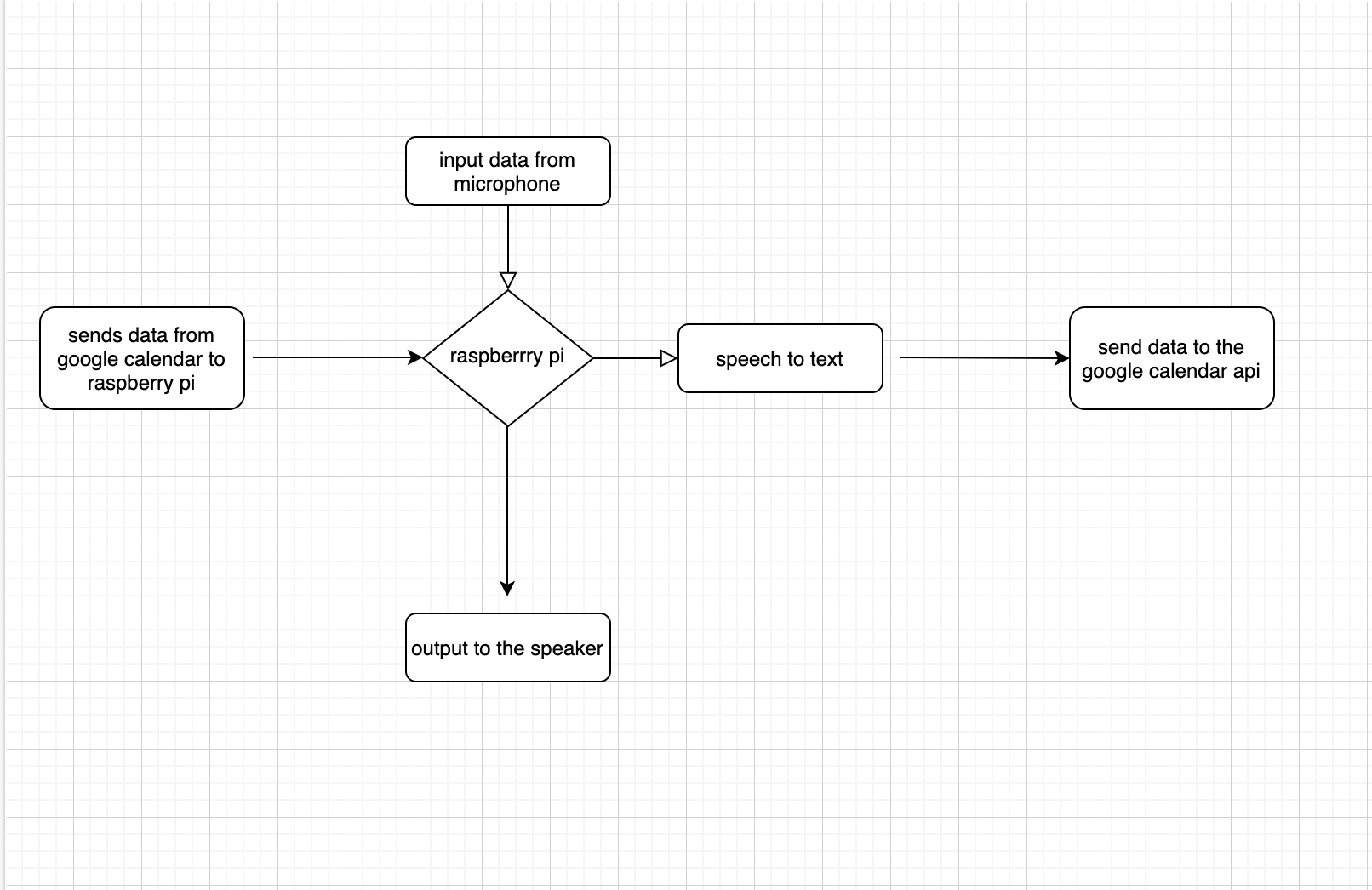| Name | NetID | Section |
|---|---|---|
| Sneh Chandak | snehc2 | ECE 120 |
| Shreya Sharma | shreya22 | ECE 120 |
Statement of Purpose
Since everyone has a very tight schedule on a daily basis, we wanted to build a robot, a Desk Robot, that would constantly remind us of the things we need to do throughout the day. The robot will be connected to the Google Calendar so it can keep track of meetings and schedule any other new ones depending on what we verbally tell to the robot. As part of the hardware component of the project, we intend to include a table fan as well which is run by a motor.
Background Research
As freshmen, we realized that it is very difficult to keep track of all the classes, meetings and events we had to attend throughout the day. To ease this inconvenience we thought of designing a robot that could help in providing a solution. Projects such as Desk Pet helped in inspiring us and developing their project with newer components.
Block Diagram / Flow Chart
System Overview
Provide descriptions to your block diagram and flow chart. State the purpose of each block.
Parts
Part name | Model number | Purpose | Vendor | price |
Body part | 3d printed body | The body of the robot | ||
Battery | 9v battery | To power raspberry pi + other components | ECE Inventory | - |
Speaker | Pirate Audio Speaker: Speaker for Raspberry Pi Built in 1W Speaker | Adafruit | $24.95 | |
Raspberry Pi | Raspberry pi v3 | To process data collected by the camera module | ECE inventory | $25 |
Microphone | Electret Microphone Amplifier-MAX4466 | ECE Supply Center | $7.01 | |
| Amplifier | Adafruit 12S 3W Class D Amplifier Breakout- MAX 98357A | To amplify the sound from the Raspberry Pi | Adafruit | $5.95 |
| Step Down Converter | UBEC DC/DC Step-Down (Buck) Converter - 5V at 3A output | Steps down the voltage from 9V | Adafruit | $9.95 |
| Table Fan | Adafruit 5V Mini Fan | Serves as a table fan | ECE Inventory | - |
Possible Challenges
One of the problems we might face is retrieving information from the google calendar and converting the text to speech and vice versa (when we communicate something to the bot and the data gets stored in the google calendar).
References
[1] M. Sudhakar, Vandana Khare D & Vijay Krishna Kanth, “Speech to text conversion & display using Raspberry Pi” [Online]. Available. (iosrjournals.org)http://iosrjournals.org/iosr-jce/papers/Vol19-issue4/Version-3/C1904031418.pdf
[2] “How to Set Up a Raspberry Pi Calendar“