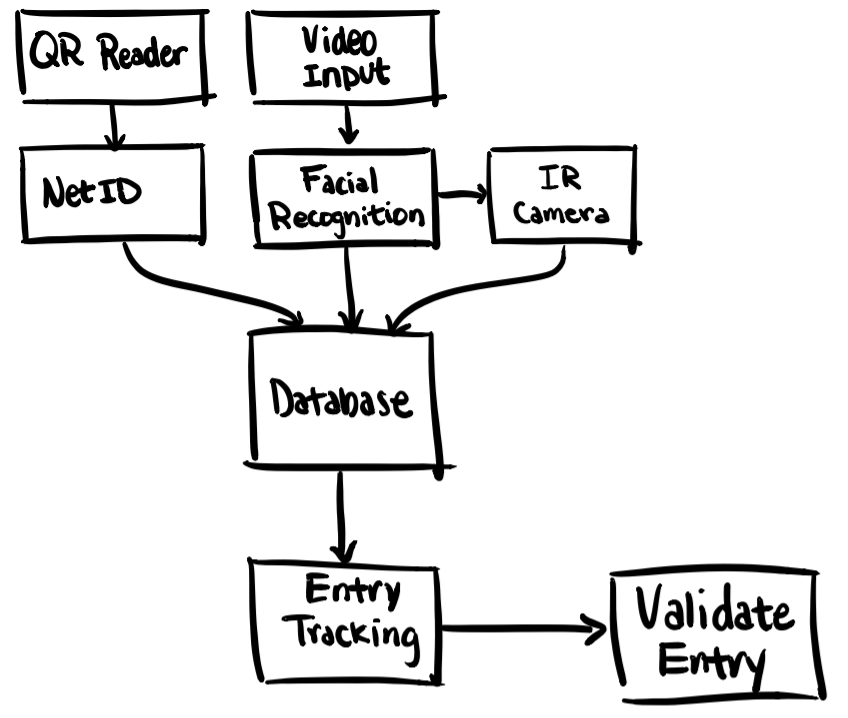| Name | NetID | Section |
|---|---|---|
| Varun Kowdle | vkowdle2 | ECE 110 |
| Adrian Cheng | acheng27 | ECE 110 |
| Jiwoong Jung | jiwoong3 | ECE 110 |
| Aryan Mathur | aryanm6 | ECE 110 and ECE 120 |
Statement of Purpose
Our goal is to develop a COVID-19 checkpoint that has the ability to scan the QR code on the Safer Illinois app, a person's face to determine if they are wearing a mask, and a person's body temperature to automate the system of COVID checking students entering and exiting buildings across campus. To accomplish the crux of this task we plan to utilize an infrared sensor, a programmable microcontroller, camera (between 5 megapixel ~ 12 megapixel), facial detection software, QR Code reader, and LCD or OLED display.
Background Research
We currently believe that the current method of checking students into buildings such as the ECEB and ARC is really inconvenient. For reference, students have to show faculty and staff their Safer Illinois App as well as swipe their I-Card to make sure that they are covid free. Though this system makes it so that everyone in the building is assured that the students are covid safe, this process is very tedious and can be automated using various software and engineering principles. Currently, there are no similar projects or products that include the features that we plan to include.
Block Diagram / Flow Chart
System Overview
The overall idea of our system is to gather temperature data from an IR camera, then using facial recognition on a normal camera to make sure the user is wearing a mask, and finally, a QR code scan to link it to their NetID's. This would all then be sent and stored within an internal database in order to allow for entry tracking in the event of a false negative. Finally, the validation of entry can be outputted on a small LCD screen.
Parts
Provide a list of parts that you may need for your project. You should include details such as the quantity, model number, purpose, vendor, and price (excluding taxes and shipping) for each part. This list may change as you work on your project.
- Infrared sensor
- Programmable Microcontroller
- Camera and QR Code reader
- Facial detection software
- LCD or OLED display
| Items | Price | ||
|---|---|---|---|
| 1 | Infrared Sensor | https://store.arduino.cc/usa/grove-digital-infrared-temperature-sensor | 20.05 |
| 2 | Programmable Microcontroller | https://store.arduino.cc/usa/arduino-uno-rev3 | 23 |
| 3 | Camera and QR Code Reader | https://www.target.com/p/tracfone-prepaid-blu-view-16gb-black/-/A-79395422?ref=tgt_adv_XS000000&AFID=google_pla_df_free_local&CPNG=Electronics&adgroup=80-2 | 20 |
| 4 | Facial Detection Software | N/A | N/A |
| 5 | LCD and OLED Display | https://store.arduino.cc/usa/grove-oled-display-1-12 | 17.50 |
Facial Recognition Software
Facial recognition software is used to detect the user's face contour and scan to check the presence of mask. If the user is wearing mask, the system will return "Thank You". On the contrast, if the software does not detect the mask, it will return "Please Wear Mask".
Before building the actual software, building a beta testing unit is crucial, so that we have the backbone to work around the source code. We will choose a C/C++ coding style since our Arduino mainboard utilizes the C/C++ dialect. Python can also be a good candidate that can be implemented, since python can be utilized to execute machine learning to increase the accuracy of facial scanning and identification. This can be also useful in future implementations, with enhanced security to make sure the card holder matches with the actual identity of the student.
Python websites allows to download 'face_recognition' module, which makes the coding process more feasible as I can start the command with 'import face_recognition' or 'import face_recognition.api as face_recognition' Here are some general source code to follow utilizing the module:
- The following code will be amended and updated throughout the time course.
#Facial Detection Software Source Code through Python #imported_image = face_recognition.load_image_file('/img/groups/team1.jpg') #Analyze coordinate arrays for each face #print(face_location) import cv2 # Draw a rectangle around the faces |
|---|
| Facial Detection Software for Arduino using C++ |
|---|
|
Possible Challenges
Some challenges that we might face include:
1) The checkpoint must be able to recognize whether the QR code is a screenshot or actively being shown on screen. The checkpoint should only be able to read the QR code actively being shown on the app.
2) Moving targets will be a challenge as the mask detection and temperature scanners might not be able to pick up the moving human.
3) Temperature sensor might give inaccurate results since the weather effects human's outer temperature.
4) System needs to be simplified in order to effortlessly implement across campus.
References
List all references you used in your proposal. This is important, you do not want to be blamed for plagiarism. IEEE citation format is highly recommended. You can use citethisforme.com's IEEE citation generator to painlessly generate your references in this style.