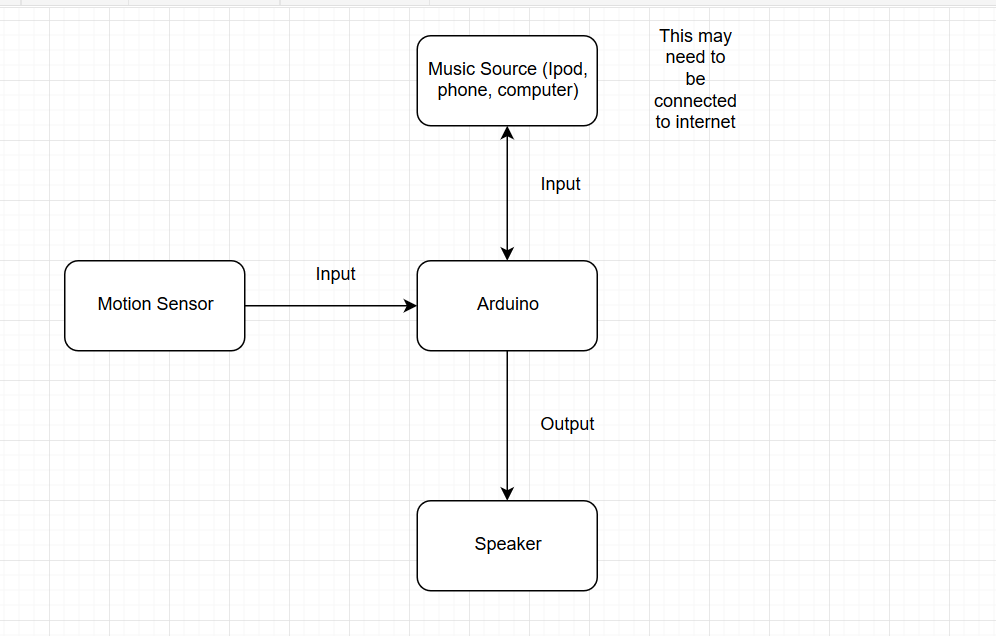Pranith Bottu - pbottu2 - ECE 110
Vincent Chee - vchee2 - ECE 110
George Oliver - gso2 - ECE 120
Project Proposal
- Introduction
- Statement of Purpose
The goal of this project is to create an easily programmed speaker to automatically play music when you walk into your home. This can be used to set the mood to whatever the user wants, great for college students who are coming back to their dorms after a long day! - Background Research
We have looked into projects online that utilize the Arduino to create homemade speaker systems. There are notably two speaker projects that we are looking at for inspiration: one that simply plays music, and another that starts playing music after the triggering of a motion sensor. It appears that for the motion sensor speaker, the project created incorporated a cloud connection via Photon. We are looking to incorporate a logic gate into our project though, which differs from the other speaker projects we have seen so far.
Ultimately, what drives us forward in creating the automatic speaker is to make life easier and more enjoyable. Some projects are implemented with the intent of life-changing consequences, and other projects are implemented simply for fun and enjoyment. As college students, we have enough stress and chaos in our lives already. This is just one way to alleviate that stress as we come back home after a long day: being met with the constant, welcoming sound of enjoyable music.
- Statement of Purpose
- Design Details
- Block Diagram / Flow Chart
- System Overview
The motion sensor will be used to trigger when the speaker turns on. The music source will connect to the Arduino which in turn plays the music on the speaker. The Arduino will be used to connect all the inputs and outputs of the system.
- Block Diagram / Flow Chart
- Parts
a. Particle Photon
b. Arduino UNO & Genuino UNO
c. Adafruit Music Maker MP3 Shield
d. Adafruit PIR Motion Sensor
e. LED
f. Resistors
g. Jumper Wires
h. Speaker
i. Breadboard
j. USB Mirco B Wall Charger
h. USB A-to-B Cable - Possible Challenges
a. One challenge that we are currently facing is how to incorporate a logic gate into our speaker project.
b. Another challenge that we foresee is exactly how we are going to get music data into the speaker set up. Currently, it looks like it will come down to either hard-coding the individual notes or downloading the music somehow. - References
a. James, Akshay. "How To Build An Arduino Speaker That Plays Music In Minutes | Arduino." Maker Pro, 2018, https://maker.pro/projects/arduino/arduino-speaker.
b. Jayakody, Prasantha. "Enter The House Like A Sith Lord." Hackster.Io, 2018, https://www.hackster.io/peejster/enter-the-house-like-a-sith-lord-337d91.
Attachments:
Comments:
|
You guys hit on a big point in your background research. Playing music with an arduino is very hard and most implementations I have seen use a separate music generating system (like another computer). Check this out: TA Project: Playing Music with an Arduino, it might help. The TAs for this class have actually built a package for playing music with an arduino, all you need is a serial connection to a computer running the java program. |
|
Alonzo made a good point about playing audio off of the Arduino. You guys can also investigate an Arduino shield that might make it easier (design decisions you’ll get to make!). Project approved |
|
Looks good! One way you can incorporate logic is by making the music password-sensitive. You can do this by having buttons you need to press in a certain order and linking them to a logic gate circuit (AND/OR/etc.) that will only output 1 if the right combination is entered. The signal can be sent to the Arduino which can either pause or play your music. |