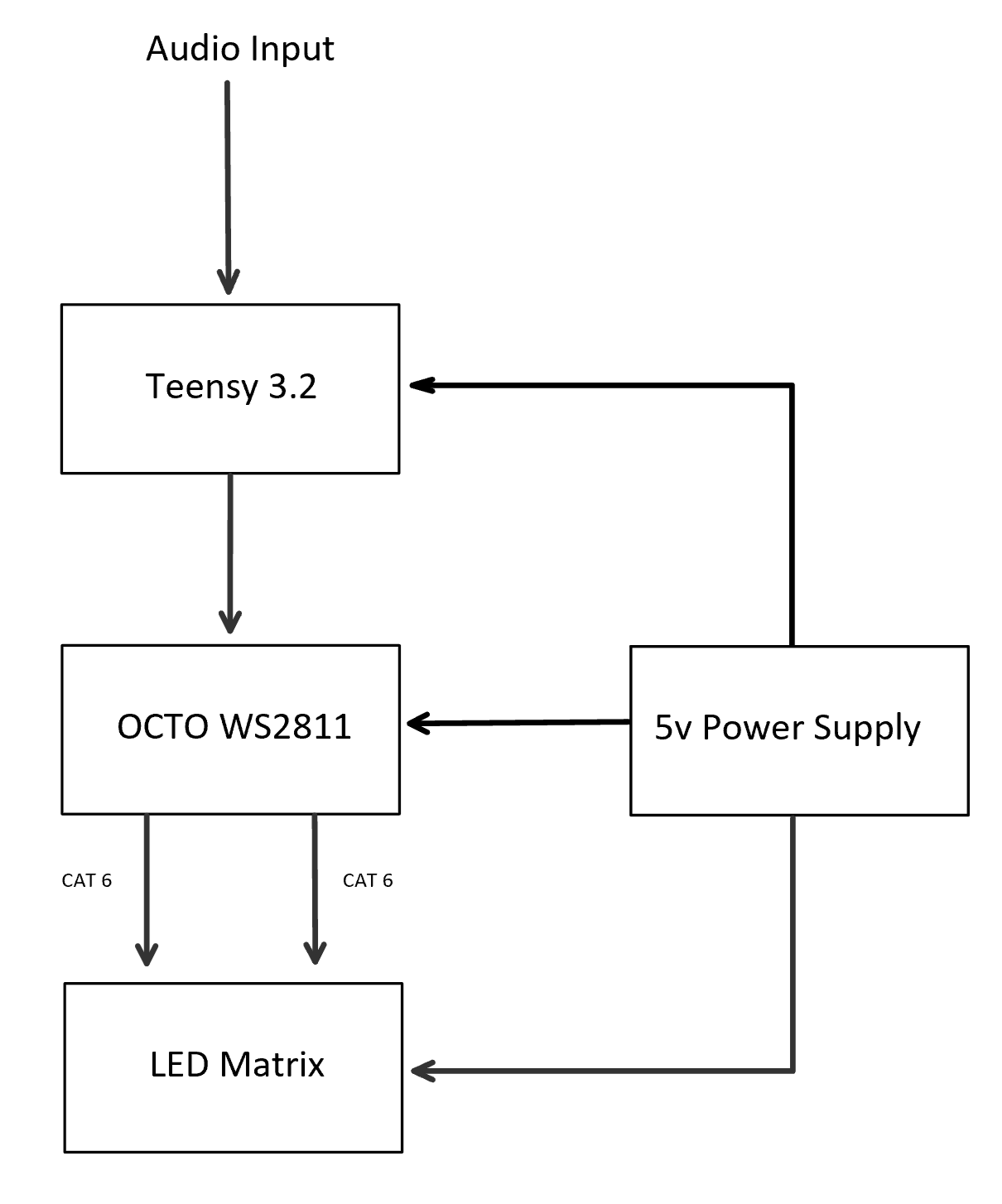| Name | Net ID | Section |
|---|---|---|
| Michael Stoens | MStoens2 | ECE 120 |
| Ralph Balita | Rbalita2 | ECE 120 |
| Murat Can Yildirim | Muratcy2 | ECE 120 |
- Introduction
- Statement of Purpose
The goal of our project is to design and build an audio spectrum visualizer using individually addressable LEDs. The audio visualizer will receive an audio signal via USB, sort the audio frequencies into bands and then display the amplitude of each band on a strip of LEDs - Background Research
Our team has researched similar projects to increase our understanding of what challenges we will face during this project, as well as how those challenges have been overcome in the past. We have chosen to build an audio visualizer because we wanted to combine audio and electronics, two of our biggest interest, into a single project. In our research, we have seen that the majority of audio visualizer projects utilize a dot-matrix display, while ours will be on a larger scale and feature a full RGB color range for a much more vivid display.
- Statement of Purpose
- Design Details
- Block Diagram / Flow Chart
- System Overview
Teensy 3.2 - The teensy 3.2 receives the input from from the audio source, runs the code to sort the input into frequency bands and maps the output based on frequency and amplitude
OCTO WS2811 - The OCTO WS2811 Adapter interfaces with the Teensy 3.2 to adapt the teensy I/O to the RJ-45 jack for use with CAT6. This will provide a convenient way to connect the teensy 3.2 to the LED matrix
5V 40A Power Supply - The 5V 40A Power Supply powers the electronics and LED matrix
LED Matrix - The LED Matrix receives signal from from the OCTO WS2811 via CAT6 and power from the 5V 40 power supply will be approximately 18x32in consisting of 600 LEDs
- System Overview
Parts
Part Quantity Price Link Teensy 3.2 1 $19.80 https://www.pjrc.com/store/teensy32.html OCTO WS2811 1 $10.00 https://www.pjrc.com/store/octo28_adaptor.html WS2812B LEDs 2 $30.88 https://www.amazon.com/BTF-LIGHTING-Flexible-Individually-Addressable-Non-waterproof/dp/B01CDTEJBG/ref=cm_cr_arp_d_product_top?ie=UTF8 5V 40A Power Supply 1 $24.99 https://www.amazon.com/Universal-Regulated-Transformer-Security-Computer/dp/B01IMPG94A CAT6 Cable Wire Lumber Total $116.55
- Block Diagram / Flow Chart
- Possible Challenges
We believe the most difficult aspect of this project will be the programming needed to incorporate the amplitude of the audio signal into the LED matrix - References
Reddit.com. 2020. 2820 LED Audio Visualizer Project : DIY. [online] Available at: <https://www.reddit.com/r/DIY/comments/in3xn6/2820_led_audio_visualizer_project/> [Accessed 19 September 2020].
Pjrc.com. 2020. PJRC Store. [online] Available at: <https://www.pjrc.com/store/octo28_adaptor.html> [Accessed 19 September 2020].
Attachments:
Comments:
|
Will you be using a pre-made library to do the processing or is this something you're making as part of the project? Please also update your section to only include the class you're taking for honors credit. Even though you may be taking 110/120 at the same time, you can only get honors credit for one class (whichever class you submitted your HCLA's for). |
|
Good job researching which parts you'll need. Seems like you've done your homework on that front. Doing FFT in realtime on a Teensy is tough. Make sure you have a library picked out that can do your FFT for you. It is nontrivial, depending on the sample rate, precision, etc. In addition, you'll need to make sure your Teensy has a sufficient ADC (analog-digital converter) to sample the incoming audio source. I am not super familiar with the Teensy platform, so look into this (prior project references will be good to see what people needed to do to connect analog audio input to the Teensy.) If you don't know what an FFT is, look it up and/or ping me in Discord. Approved |
|
We will be using the Teensy Audio library which provides a FFT function. Here's a neat video from PRJC on the Teensy Audio library and FFT if anyone is interested. FFT starts around 34:55. https://www.pjrc.com/teensy/td_libs_Audio.html |