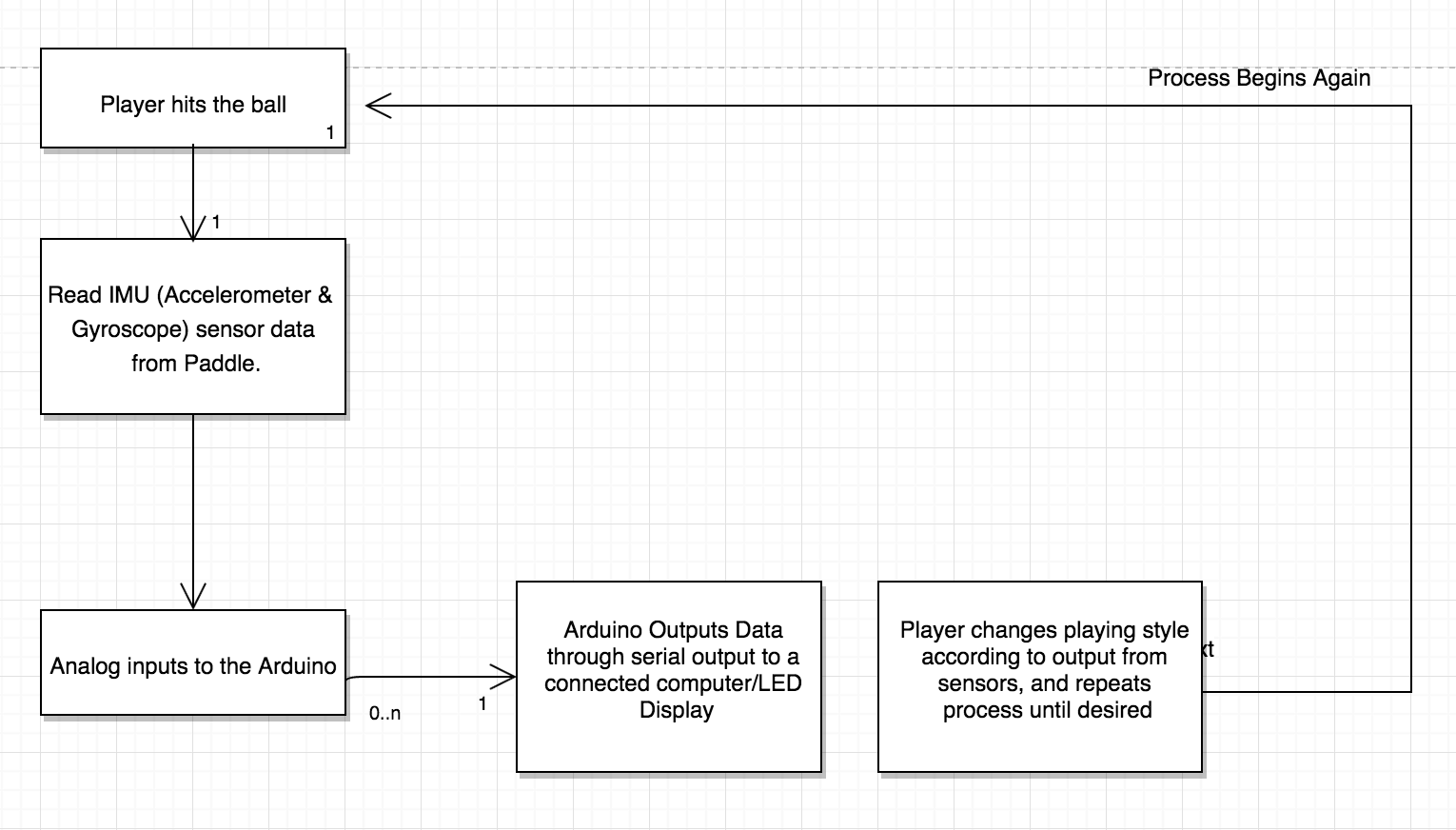| Team Members | NetID | Course |
|---|---|---|
| Pooja Kankani | kankani2 | ECE 110 |
| Kushal Goenka | kgoenka2 | ECE 120 |
INTRODUCTION
Statement Of Purpose: This project uses various sensors to give a ping pong player with immediate feedback such as the velocity with which he swung the paddle and the angle at which he hit the ping pong ball. With this feedback, the player can improve upon his skills and hit better shots next time. If the player hits a good shot, with the help of this project, he can know the details of the way he hit the ball and he can hit the ball in the same way the next time he gets a similar shot. If the player hit the ball in a certain way and lost a point because the ball failed to reach the other side, he can use the data displayed and swing the paddle with more velocity the next time. Similarly, if the ball is hit with too much force and goes out without bouncing on the other side, the player can work on his shots and try swinging the paddle with lesser velocity the next time. This project aims to help the player perfect every shot and WIN!
Background Research: We decided to work on this project because we both like playing ping pong and neither of us are good at it . The only way to improve in pong pong is by practicing in the right way. This project would tell you exactly what faults you're making while hitting the ball and then you can work on improving them accordingly. This immediate feedback would be very useful for people (like us) trying to enhance their ping pong skills! To implement this project, we looked up sensors in a WII remote and a quadcopter to get an idea of what we'd need to display the information we'll be providing the player with.
DESIGN DETAILS
Block Diagram/Flowchart:
System Overview:
In the above Block Diagram, it implements our desired functionality for the Ping Pong Paddle. The player first plays a normal stroke depending on his skill level, and through the movement of the paddle and his hand, the sensors pick up the tilt, and the acceleration (On the IMU). This data is then passed on to the input of the Arduino. The arduino then, after having processed the data outputs the value to a connected laptop or an LED display. According to what the sensors detected, the player can then see how he hit the shot. We wish to output numerical, quantitative data which can be understood by the player. According to where the ball ended up and how the player believes they played, they can tweak their playing style.
Parts:
- Arduino
- Gyroscope
- Accelerometer
- IMU (Inertial Measurement Unit)
- Ping pong paddle and ball
- Logic Gates
Possible Challenges:
- Implementing all the sensors and wiring on the paddle in a way that it does not hinder the performance of the player.
- Interpreting raw data from the sensors, as the data will be in the form of voltage signals.
- Displaying the information from the sensors to a screen
- Ability to measure the movements of the player with complete accuracy, as our IMU can have limitations in terms of the range with which it can measure the Acceleration and tilt.
- Trying to keep the footprint of our project as small as possible. In terms of weight, and where we place the sensors to not obstruct the player greatly.
- Accounting for other factors that can effect the trajectory of the ball which is not in the player's control (Wind, spin etc).
- Mapping where in 3D space the player currently in.
Implementation:
- Since we believe this project can have different variations and improvements that can be made, for project, we are going to set our goals to ensure that they are achievable. Keeping this in mind, we wish to simply implement a wired connection between the Paddle and the Arduino. This will allow us to obtain and process the data quickly. In the future there can be a possibility of taking this further, implementing a low energy Bluetooth module to interface with the Arduino, making the paddle wireless.
References:
- "Accelerometer, Gyro and IMU Buying Guide" https://www.sparkfun.chttps://www.youtube.com/watch?v=6ijArKE8vKUom/pages/accel_gyro_guide?_ga=1.149112438.1723927935.1488431520
- "SparkFun 9DoF IMU Breakout - LSM9DS1" - https://www.sparkfun.com/products/13284
- "Wii Remote" - https://en.wikipedia.org/wiki/Wii_Remote
- "Quadcopters: Sensors" -https://hoverbear.org/2015/06/04/quadcopters-sensors/
- "Virtual Arduino Tennis" - https://www.hackster.io/gatoninja236/virtual-arduino-tennis-3700ce
- "3D Tracking with IMU" - https://www.youtube.com/watch?v=6ijArKE8vKU