|
| CS440/ECE448 Fall 2024Assignment 5: Configuration Space Planning (Geometry)Due date: Monday, October 7 11:59pm |
In this assignment you will write code that transforms a shapeshifting alien path planning problem into a graph search problem. See the Robotics sections of the lectures for background information.
General guidelines
Basic instructions are the same as in MP 1. Specifically, you should be using Python 3.8 with pygame installed, and you will be submitting the code to Gradescope. Your code may import modules that are part of the standard python library, and also numpy and pygame.
For general instructions, see the main MP page and the syllabus.
You will need to adapt your A* code from MP 3/4.
Many animals can change their aspect ratio by extending or bunching up.
This allows animals like cats to fit into small places and squeeze
through
small holes.
You will be moving an alien robot using straight-line paths between waypoints, based on this idea, to reach a goal. Specifically,
the robot lives in 2D and has three degrees of freedom:
Notice that the robot cannot rotate. Also, to change from the
long vertical form to/from the long horizontal form, the robot must
go through the round form, i.e., it cannot go from its vertical oblong shape to its horizontal oblong shape directly. The robot also cannot make both a shape change and position change in the same move. These transitions must be done separately.
The round form is a disk (or a filled circle). The horizontal or vertical long form is a "sausage" shape, defined by
a line segment and a distance "d", i.e., any point within a given distance "d" of the LINE SEGMENT between the alien's head and tail is considered to be within the alien .
For each planning problem you will be given a 2D environment specified by:
You need to find a shortest path for the alien robot from its starting position
to ONE of the goal positions using straight-line paths between waypoints. An example is shown below:
Also note that, since we choose waypoints randomly, there may be some waypoints that are too close to the edge or
obstacles for particular shapes. To account for this, you will need to remove invalid waypoints before executing your search.
In order to adapt A* to this problem, we need to understand how searching in the maze can be formulated as
searching through a weighted graph. First, the nodes of the graph will include the entire state space. In this problem, the state space is a set
of tuples (x, y, shape) for all waypoints and goals (x, y) and shapes such that (x, y, shape) is in bounds and doesn't touch
an obstacle. An edge exists between two nodes if there is a valid straight-line path between their states in the maze. Next, we define the
cost, or edge weights: The settings file must specify the alien's inital position, geometry of the alien in its different configurations, the waypoints, the goals and the edges of
the workspace.
Here is a sample scene configuration:
Here is how the map from this configuration looks without waypoints:
You can play with the maps (stored in config file "maps/test_config.txt") by manually controlling the robot by executing the following command:
Once the window pops up, you can manipulate the alien using the following keys:
The alien robot has two forms that are represented with geometric shapes:
Form 1 (Ball):
A disk with a fixed radius. This entire disk is the alien's body.
Form 2 (Oblong): An oblong (sausage shape). This is represented as a
line segment with a fixed length and a radius. Any point within
the specified radius of the line segment belongs to the alien's
body, hence its sausage-like appearance.
We provide a helper class to help you: Alien.
Do not modify this class . To solve this MP, you will likely find the following Alien methods to be useful:
alien.py
The main geometry problem is then to check whether
To do this, you need to implement the following functions:
geometry.py
The code you need to get started is in
this zip file.
You will only have to modify and submit following file:
Do not modify other provided code.
It will make your code not runnable.
You can get additional help on the parameters for the main MP program
by typing
python3 mp5_6.py -h into your terminal.
Please upload geometry.py
to gradescope.
Do not submit extra files to gradescope.Problem Statement


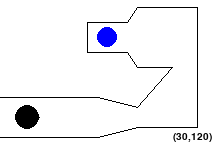
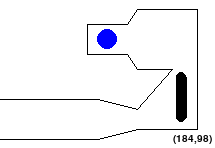
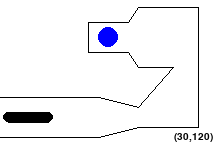
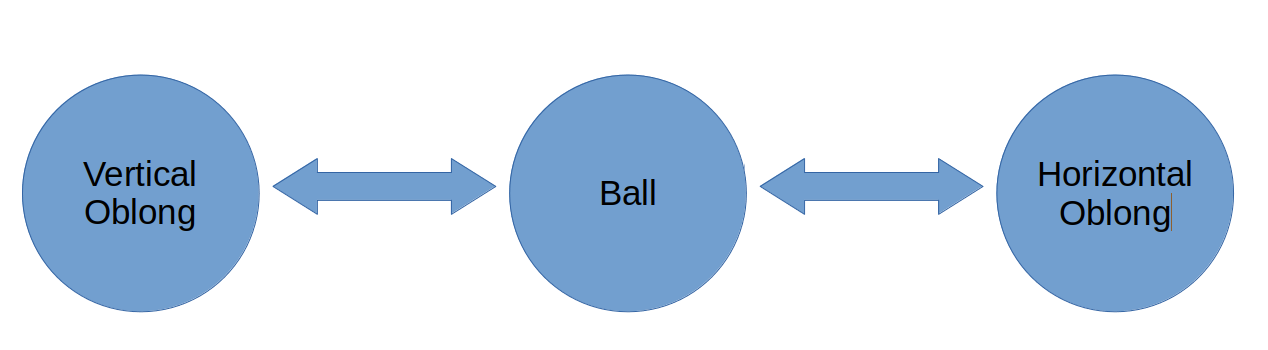
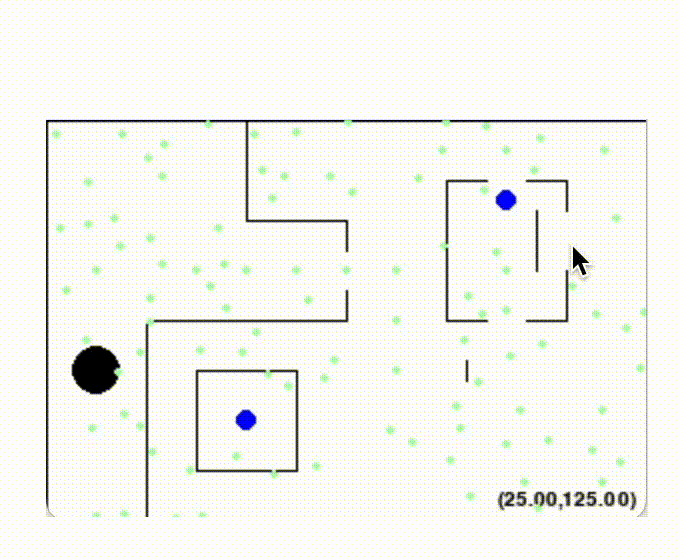

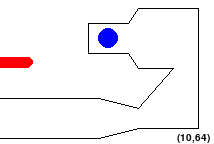
Search Formulation
The objective, then, is to find the lowest cost path to a goal node. You will implement this search in MP6. However,
in this case, to improve runtime, we only consider the K-nearest neighbors in our search.
Part 0: Understanding Map configuration
Each scene (or problem) is defined in a settings file. We wrote the code to read each settings file for you.
[Test1]
Window : (220, 200) # (Width, Height)
Obstacles : [
(0,90,100,90), # (startx,starty,endx,endy)
(100,90,140,105),
(140,105,175,70),
(175,70,140,70),
(140,70,130,55),
(130,55,90,55),
(90,55,90,25),
(90,25,130,25),
(130,25,140,10),
(140,10,210,10),
(210,10,210,140),
(210,140,140,140),
(140,140,100,150),
(100,150,0,150)
]
Goals : [
(110, 40) # (x-coordinate, y-coordinate)
]
WayPoints: [
(87, 25),
(198, 183),
...
]
Lengths: [40,0,40]
Widths: [11,25,11]
StartPoint: [30,120]
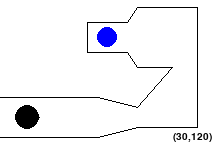
python3 mp5_6.py --config maps/test_config.txt --map Test1 --human
Feel free to modify the config files to do more self tests by adding test maps of your own.
While implementing your geometry.py file, you can also use this mode to manually verify parts of your solution, as the alien should turn red when touching an obstacle or out of bounds, and should turn green when validly completing the course, as shown in the initial figures.
Part 1: Geometry
The first step is to work out the geometrical details to check moves in the configuration space.
These functions are easier to implement if you know how to compute (1) distances between a point and a line segment for these functions, as well as (2) distances between two line segments. You will also want to be able to check if a point lies inside a polygon.
So you need to implement four additional helper functions in geometry.py for computing these quantities (we recommend they be implemented in the order below):
Lecture note "geometry cheat sheet" should be helpful, as well as drawing down and considering some examples.
In addition, in robotics, it is commonplace to err on the side of caution - Therefore, If the alien is found to be TANGENT to either the WALLS or the BOUNDARIES it should be considered as AN INVALID configuration - i.e. should return True in the collision checking.
We have built in some assertions at the bottom of geometry.py to help with basic debugging, which can be executed by:
python3 geometry.py
As mentioned before, once this class is properly implemented, you can also perform visual validation by running:
python3 mp5_6.py --human --map [MapName] --config maps/test_config.txt
The file maps/test_config.txt contains several maps.
MapName is the name of the one you'd like to run.
That is, MapName should be
Test1, Test2, Test3, Test4, or NoSolutionMap.
Provided Code Skeleton and Deliverables