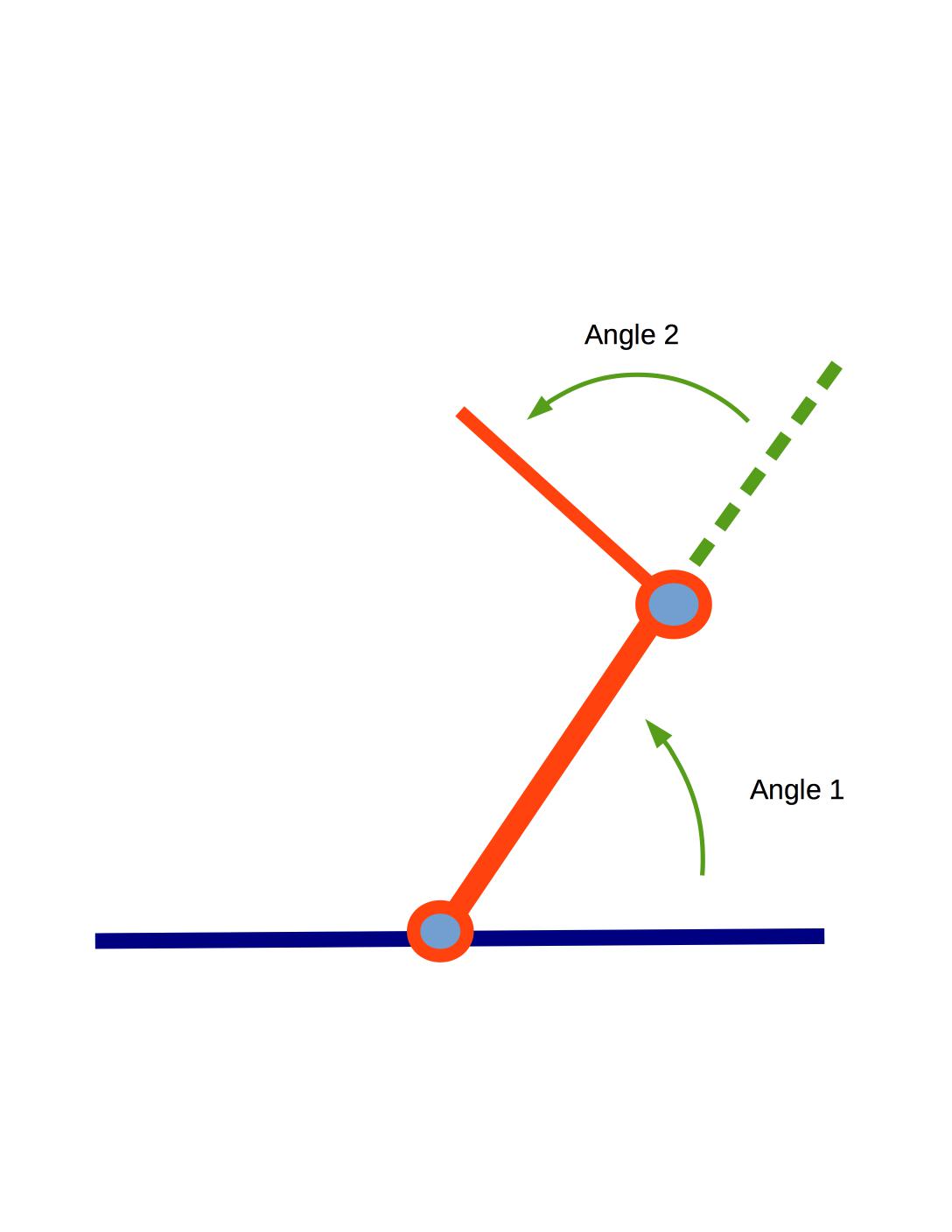
| CS440/ECE448 Fall 2020Assignment 2: Configuration Space PlanningDue date: Wednesday, September 23 11:59pm |
Credits (Fall 2019): Zih-Siou Hung, Devansh Shah
Credits (Spring 2020): Heting Gao, Jialu Li
Credits (Fall 2020): Devansh Shah, Amnon Attali, Gao Tang
In this assignment you will write code that transforms a 2D planning problem for a robotic arm into a configuration space, and then searches for a path in that space. See the Robotics sections of the textbook and lectures for background information.
Contents
- General Guidelines
- Problem Statement
- Part0: Map Configuration
- Part1: Geometry
- Part2: Transformation to Maze
- Part3: Searching the Path in Maze
- Part4: Varying the number of arm links
- Provided Code Skeleton
General guidelines
Basic instructions are the same as in MP 1. Your code must be in Python 3.6 or 3.7 and will be submitted to gradescope. Your code may import extra modules, but only ones that are part of the standard python library .
Two changes from MP 1:
- In addition to the standard python libraries and pygame, you may import numpy.
- Part 4 code will be submitted separately on gradescope.
For general instructions, see the main MP page and the syllabus.
You will need to re-use your bfs code from MP 1.
You are given a two-link arm in 2D space as explained in class. This arm has two
links of length \(L_1\) and \(L_2\) respectively.
The arm is free to rotate about
its base that is pivoted on the ground and link-2 can rotate about the joint where it connects
with link-1.
Let's use \(\alpha \)
for the angle
between the link-1 and the ground (equivalent to \(\theta_1\)). Let's use \(\beta \) for
the angle between link-2 and link-1 (equivalent to \(\theta_2\)).
The robot is shown at the top of the page with visualization of \(\theta_1\) and \(\theta_2\). Note that the angles are measured counter-clockwise.
For each planning problem, you will be given:
More details can be found in Map Configuration.
You need to find a shortest path for the robotic arm from its starting
position to any of the goals so that the tip (open end of the arm) touches or is
inside the goal and the number of steps rotating the arm is minimized.
The tricky bit is that the robotic arm may not pass through any of the
circular objects, including both goals and obstacles. Also, no part of the arm
should go outside the given window.
So configurations like the following are NOT allowed:
You will do your path planning in two steps:
For compatibility with MP 1, you will digitize the angles \(\alpha\)
and \( \beta \) when creating your configuration space map so that the map will
only be an approximation to real life.
Also, the arm is allowed to only change one of \(\alpha\) or \( \beta \) in one step.
Each step will change one of the angles by a fixed number called the angular resolution that is measured in degrees.
The angular resolution will be an
input parameter to your method, so that it can be adjusted for your tests
and for our evaluation of your code.
There is a tradeoff here: finer resolution will allow the arm to get
through smaller gaps between obstacles but it will also slow down your
search.
Look carefully at the conventions for \(\alpha\) and \(\beta \) in the
diagram at the top of this page. Both angles are measured counter-clockwise.
\(\alpha\) is relative to the ground and
\(\beta \) is relative to the direction of link-1.
There are four obstacles, each of them is described in tuple (x-coordinate, y-coordinate, radius).
Goals can be described in the same convention. Multiple goals are given;
however, you only need to reach one goal with the fewest steps.
The generated 2D map for above configuration is shown in the following:
You can play with the maps (stored in config file "test_config.txt") with the following command if your geometry functions are correctly implemented:
Once the window pops up, you can rotate the arm using the following keys:
The first problem in geometry is to compute (start, end) position of each arm link for the given \(\alpha\)
and \( \beta \). The base position, initial angle, and length of link-1 is given in theconfiguration, so the end position of link-1 can be computable.
The end position becomes the base position of link-2. Then, the end position of link-2 can be also computable for the given length and \( \beta \).
We kindly provide two helper classes: Arm and ArmLink. One arm can have at least 1 arm link and at most 3 arm links.
You do not have to modify these two classes. To solve MP2, the following Arm methods would be useful:
arm.py
The relationship among arm links are already defined in Arm. What you
need to define is how to compute the end position of the arm link for
the given length and angle. To this end, you may need to implement the
following function:
geometry.py
Once you correctly define the above function, getEnd() and getArmPos() functions as defined above would perform as expected.
The next geometry problem is then to check whether
To do this, you need to implement the following functions:
geometry.py
Once all geometry related functions are implemented, you can check whether the functions are correct by manually controlling the robotic arm.
You will get a 'SUCCESS' message when the arm tip touches anywhere of the goal.
The second part of this MP is to transform the generated 2D map to the maze in MP1.
The rows and columns in the maze match to alpha and beta, i.e. the joint angles of the robotic arm.
The number of rows and columns of the maze can be decided by 1) degree granularity (angular resolution) and 2) minimum / maximum value of the angle.
The number of positions in the row or column is
\(\frac{\text{maxangle} -\text{minangle}}{\text{granularity}} + 1 \).
For example, if range of alpha is (45, 135) and degree granularity is 2, then the number of rows becomes \( 46 = \frac{135-45}{2}+1\).
When the output of the division is not an integer, round it down.
Once the maze size is determined, then you need to fill the starting point, walls, goals in the maze.
The naive approach is to do bruteforce checking for all pairs of alpha
and beta. Or you can apply some smart short-cut techniques to bypass
unnecessary checking. For example, if the first link already hits an
obstacle, you may not need to check beta for that alpha. Although you
use your own shortcut algorithm, the output maze should look same as
the result of the bruteforce algorithm.
Your main effort for Part 2 would be to implement the following function.
transform.py
The following images are examples of output maze for Test1 above. The left image has the finer granularity and the right image has the coarser granularity. As you can see, the maze resolution is determined depending on the input granularity. As can be seen, you should be able to handle any level of granularity. Granularity is a natural number for simplicity.
mp2.py does not generate the image of maze map as above. If you would like to visualize the map, you should run mp2.py to export the maze to a text file, which is an input file of
mp1.py. Then, you can run your mp1.py to create the maze map. That is,
Note that maze.py in MP1 and MP2 is slightly different, so please do not use MP1 maze.py for MP2 and vice versa.
Now we are back to MP1. You can exploit your previous search functions to find the path to exit the maze with minor modifications.
In MP2, You will use bfs to find a optimal path. You do not have to worry about multiple goals (dots). Your search function should be terminated after your agent reaches any of goals, Otherwise, it would take ages for agents to visit all the goals in the maze.
If no path is found, the search function should return None instead of an empty list.
The final state of the robotic arm for Test1 is shown in the left image. You can leave the footprint of the arm rotation in every n move with "--trajectory n" option.
The corresponding explored shortest path for the maze is shown in the right image.
Generalize your computation to robots with one and three links. Although there are multiple ways to implement this, we require that your
configuration space map will need to be 3-dimensional to pass the autograder.
That is, given 1-link, 2-link, or 3-link robot arm, your map configuration should always maintain 3 dimensions, and the path you return should be a list of 3-element tuples.
For example, given 1-link robot arm, your map would have size (alpha, 1, 1).
You will need to modify "maze.py" in this part as well as "search.py", "transform.py" and "geometry.py".
You are free to change the function signature in maze.py, except those specified in the following:
The code you need to get started is in (Updated on Sept 10) zip file
or tar file.
You will only have to modify following files:
Do not modify other provided code. It will make your code not runnable.
To understand how to run the MP, read the provided README.md or
run python3 mp2.py -h into your terminal. The following
command will display a 2D map and let you control the robotic arm manually (q and w for link-1, a and w for link-2, z and x for link-3).
You can also save your output picture using --save-image option. If you want to export your maze to the text file, use --save-maze option.
The following command will run your bfs search method on the maze.
Please upload search.py, transform.py, and geometry.py at once to gradescope for MP2.
For Part 4, upload search.py, transform.py, geometry.py, and maze.py at once to MP2_Part4.
Do not submit extra files to gradescope.Problem Statement

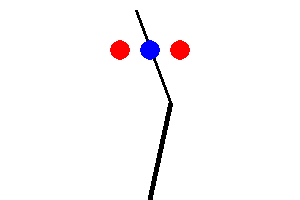
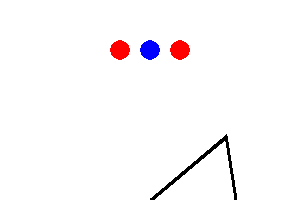
Part 0: Map configuration
First of all, you need to understand the 2D space that describes a robotic arm, a goal, and obstacles.
The following example map, named 'Test1', would help you to understand map configuration specifications.
[BasicMap]
Window : (300, 200) # (width, height)
ArmBase : (150, 200) # (x-coordinate, y-coordinate)
ArmLinks : [
(100, 95, 5, (0, 180)), # (length, initial angle, padding distance, (min angle, max angle)
(50, 60, 5, (-150, 150)),
]
Obstacles : [
(125, 70, 10), # (x-coordinate, y-coordinate, radius)
(80, 90, 10),
(165, 30, 10),
(185, 60, 10)
]
Goals : [
(150, 50, 10), # (x-coordinate, y-coordinate, radius)
(100, 50, 10)
]
The second arm link can be explained in the same manner.
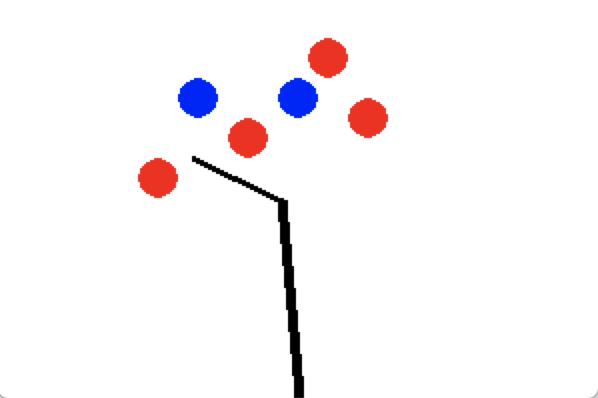
python3 mp2.py --human --map Test1 --config test_config.txt
Feel free to modify the config file to do more self test.
Part 1: Geometry
The first part of this MP is to work out the geometrical details.
Part 2: Transformation to Maze


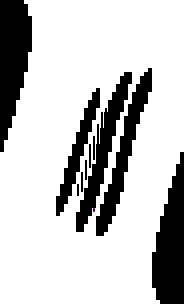
python3 mp2.py --map Test1 --config test_config.txt --save-maze [MAZEFILE_PATH]
python3 mp1.py [MAZEFILE_PATH]
Part 3: Searching the path in Maze
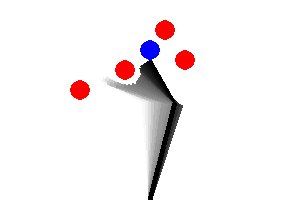
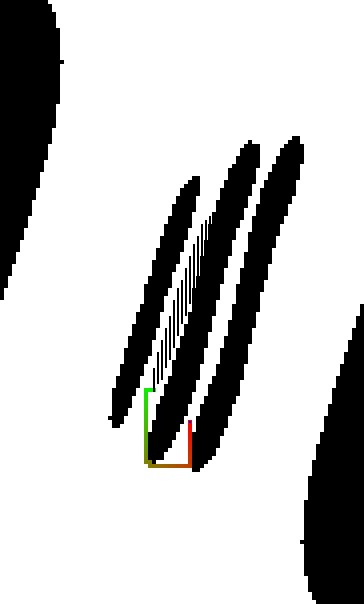
Part 4
We have included a sample problem for testing a 3-link robot (Test1) and a 1-link robot (Test2) in "test_config_part4.txt" .
We also provide a "test_part4.py" to help check if your implementation can run correctly in autograder
Provided Code Skeleton
python3 mp2.py --human --map [MAPNAME] --config [CONFIGFILENAME]
python3 mp1.py --method bfs --map [MAZEFILE_PATH]
Tips
Deliverables
This MP will be submitted via gradescope.