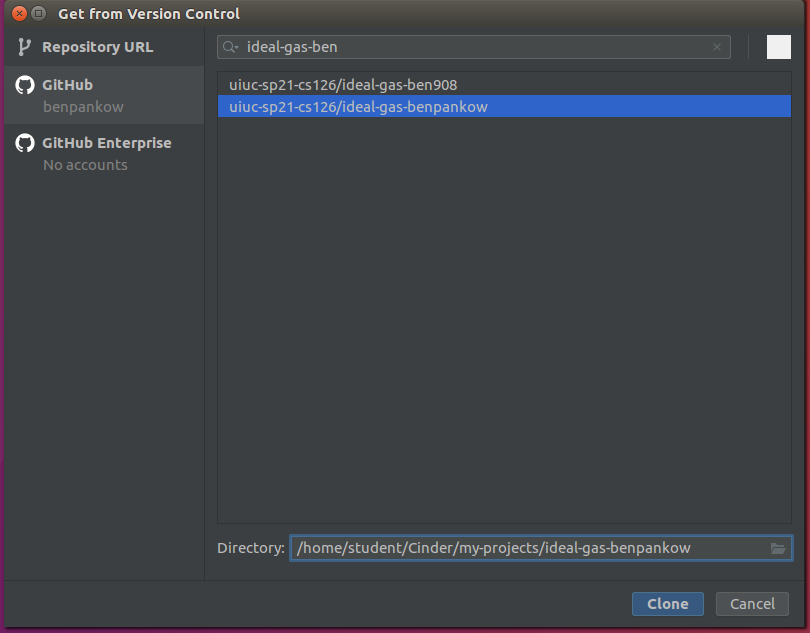Cinder Virtual Machine Guide
If you're running into trouble installing Cinder on your machine, one option is to use a preconfigured virtual machine. This is a "virtualized" copy of the Ubuntu operating system which you can run from within your current Windows, OSX, or Linux machine.
-
Install VirtualBox
-
Open VirtualBox and click "Import"
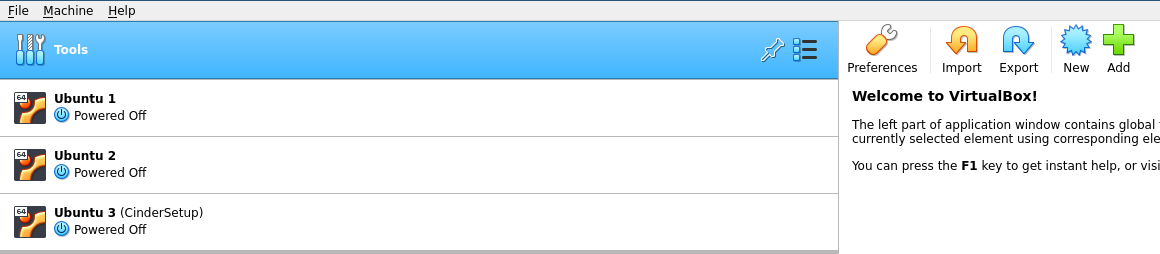
- Import the downloaded
CS126-Cinder.ovaappliance. You can find it here
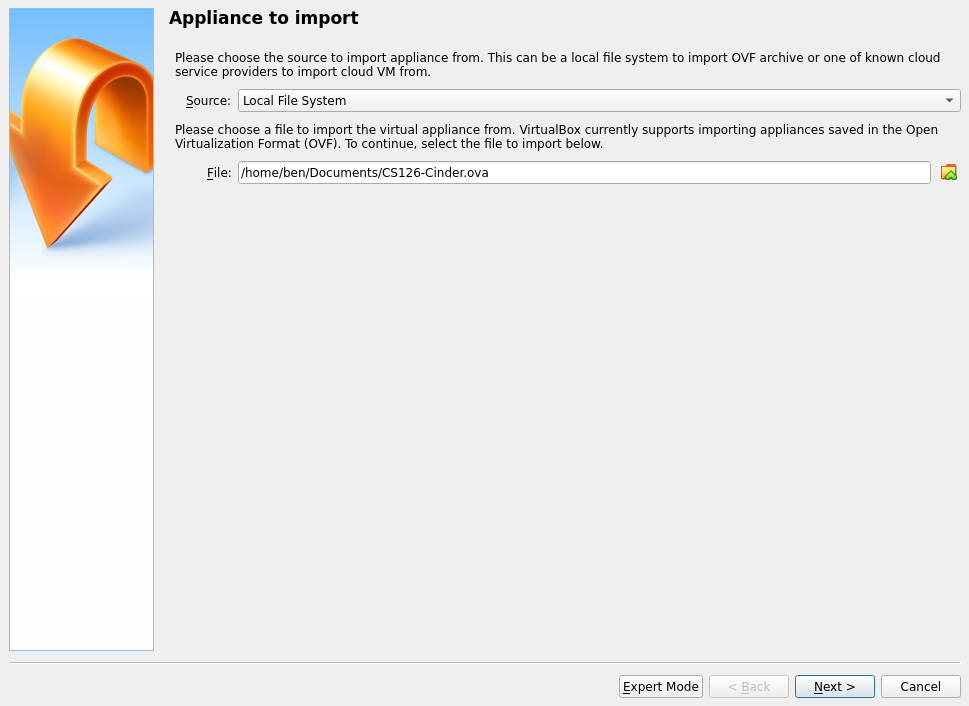
- Continue through the process, clicking "Import"
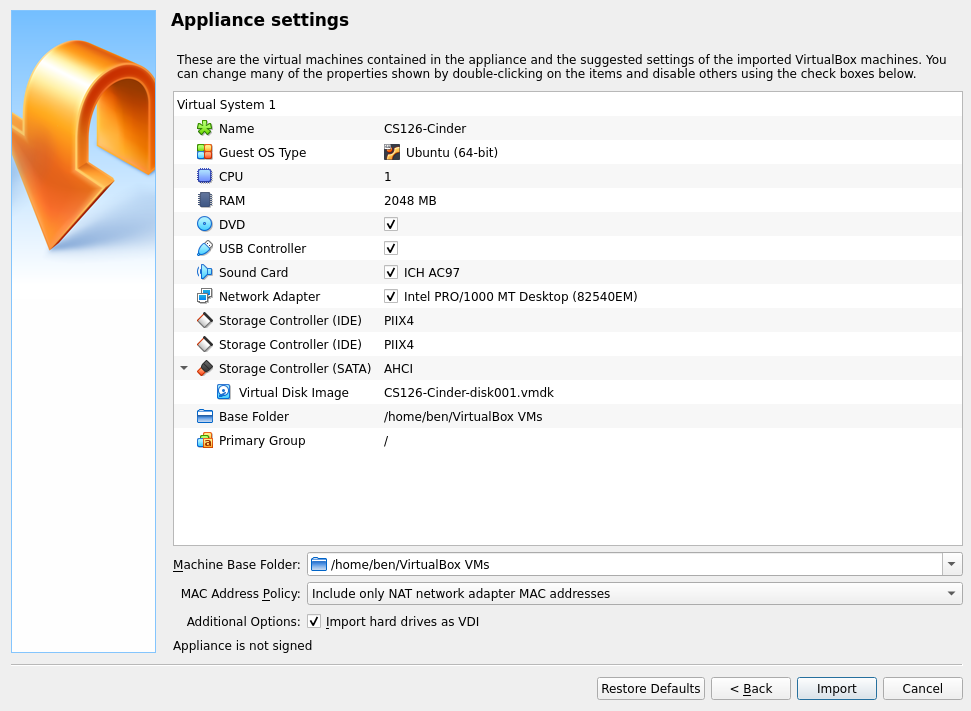
- Select the newly created VM and press "Start" in the top right. This will boot into the Ubuntu operating system. If needed, the username is
studentand password iscs126. Click the box on the top left side of the screen and run CLion to get started.
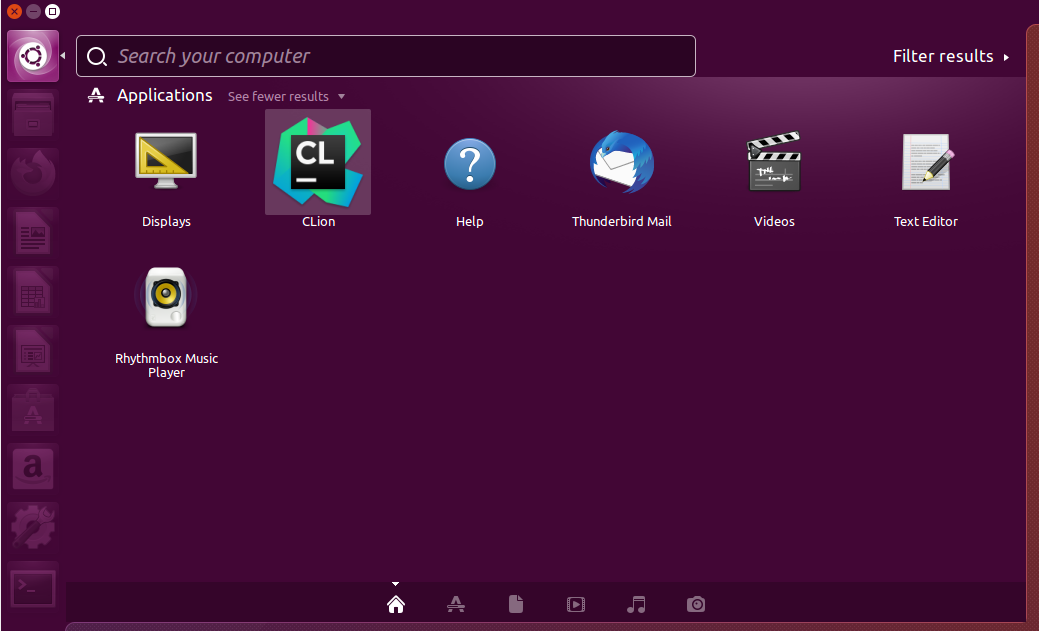
- Clone your repo into the
/home/student/Cinder/my-projects/ideal-gas-YOURNAMEdirectory. You should now be able to build and run the project!